
Pairing Hearing Aids to Bluetooth and Mobile Phones
How to pair your hearing aids with an iPhone and an Android smartphone using Bluetooth
Pairing hearing aids to mobiles
Pairing hearing aids to mobile phones allows you to stream phone calls, music, and other audio directly to your hearing aids. In this article, I will be going through the steps you can follow to pair your hearing aids with your mobile phone, in the hope that you find it useful.
Check the compatibility
Before attempting to pair your hearing aids with your mobile phone, make sure your hearing aids are compatible with your phone. Many hearing aid manufacturers have a list of compatible devices on their websites.
Connecting your hearing aids to your iPhone and Android smartphone with Bluetooth
Before I start, I'd like to state that I am aware that there are slight differences in how the pairing process is done. It all depends on the hearing aids you have and what smartphone you currently have in use. But, to simplify things, here is the universal process for pairing your hearing aids with your mobile if you have 2.4GHz-enabled hearing aids.

Pairing your iPhone and Android mobile to your hearing aids
Instructions on how to pair your iPhone and Android smartphone to your hearing aids
1. Switch on your Bluetooth on your smartphone. This is generally found in the 'settings' section.
2. Then turn on your 'hearing aids' accessibility. To pair your hearing aids with an iPhone, go to Settings > Accessibility > Hearing Devices
To pair your hearing aids with an Android smartphones, go to the Bluetooth Menu
Please note that sometimes your hearing aids might not pair straight away. If this is the case, try opening and closing your battery door or turning them on and off again.

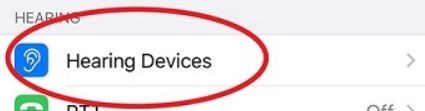
3. Then select your hearing aids to finalise the pairing process.
How to select the hearing aid streaming options on your iPhone and Android smartphone
Select what to stream to your hearing aids using the process below:
a. If you want to stream only your phone calls on iPhone, you go to Settings > Accessibility > Hearing Devices > Audio Routing > Media Audio and then choose 'Never Hearing Devices'
To stream only your phone calls on Android smartphones just disable the apps that stream audio directly.
b. To stream audio from your chosen apps into your hearing aids - For both iPhone and Android smartphones, go to Settings > Notifications and turn off sound where appropriate.
Please note that Android phones may have an option to disable all app sounds with a single button.
c. To enable touchscreen and keyboard sounds - For iPhones, go to Settings > Sounds and turn on Keyboard Clicks as well as Lock Sound. For an Android phone, go to Settings > Sounds > Vibration
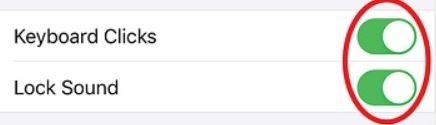

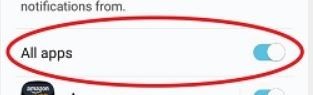
Still having problems pairing your hearing aids to your iPhone and Android smartphone?
If you're still having difficulty pairing your mobile to your hearing aids then try the below checks first - failing that, speak to your audiologist and they will be happy to assist you.
- Turn on and off the airplane mode.
- Turn off the WIFI while you are pairing your devices.
- Turn your phone on and off.
- Double-check that Bluetooth is turned on, your hearing aids are in range, and the batteries are new, fresh, or charged.

Pairing your hearing aids to your mobile
What are the benefits?
Mobiles can offer hearing customisation and enhanced accessibility
Pairing hearing aids with mobile devices offers several benefits, enhancing the overall listening experience for individuals with hearing loss. Here are some of the advantages:
- Improved sound quality: By connecting hearing aids to mobile devices, users can stream audio directly to their hearing aids. This direct streaming reduces background noise and interference, which results in clearer and more natural sound quality.
- Enhanced accessibility: Pairing hearing aids with mobiles improves accessibility by enabling individuals with hearing loss to take full advantage of their mobile devices. For example, they can listen to phone calls, video calls, music, podcasts, and other audio content directly through their hearing aids, without relying on external speakers or headphones.
- Customisation and control: Many hearing aid apps allow users to personalise and adjust their hearing aid settings according to their preferences. Mobile connectivity provides a convenient way to access and control these settings. Users can fine-tune the volume, change listening programs, adjust equalisation, and modify other parameters using their mobile devices.
- Convenience and connectivity: With hearing aids connected to mobiles, users can receive audio notifications, alerts, and alarms directly in their hearing aids. This connectivity feature enhances convenience and ensures that individuals with hearing loss do not miss important information or events.
- Hands-free communication: Pairing hearing aids with mobiles enables hands-free phone conversations. Users can answer or make phone calls directly through their hearing aids, using their mobile devices as a remote control. This feature is particularly useful for individuals with dexterity issues or those who prefer a seamless and effortless communication experience.
- Tinnitus management: Some hearing aid apps and mobile devices offer specialised tinnitus management features. These features can help individuals with both hearing loss and tinnitus by providing sound therapy and customisable tinnitus relief sounds through their hearing aids.
- Remote support: Many hearing aid manufacturers and audiology clinics offer remote support and adjustments through mobile apps. This allows users to receive professional assistance, fine-tuning or troubleshooting without visiting a clinic in person. Remote support saves time and offers convenience, especially for individuals who have difficulty travelling or those living in remote areas.
Pairing hearing aids to mobile phones
The benefits may vary depending on the specific hearing aid model, mobile device compatibility, and app features. Therefore, it's advisable to consult with a hearing care professional to determine the most suitable options for your individual needs.
Please remember that the exact steps of pairing may vary depending on your hearing aids and mobile phone. If you're having trouble pairing your hearing aids to your mobile phone, consult the manual or contact your hearing aid manufacturer or audiologist for assistance.
Call us free on 0800 567 7621 to speak to one of our audiologists for more information and support.
Our specialist service includes:
Do not spend hundreds of pounds without getting a second opinion from us.
Please call us on 0800 567 7621
 Not only are the prices great, but the service is fantastic! Many thanks to your team.
Not only are the prices great, but the service is fantastic! Many thanks to your team.What's included in our hearing aid prices?
Common FAQs about pairing your mobile to your hearing aids
What does pairing your mobile with your hearing aids mean?
Pairing is the process needed to connect and sync information on Bluetooth devices wirelessly.
What if my mobile won't pair with my hearing aids?
If your mobile won't connect, it's likely because it is out of range or not in pairing mode. If that's not the case, try resetting your mobile. If the problem still persists, contact your audiologist who can help you.
How do I unpair my mobile with my hearing aids?
Usually, you need to tap the hearing aid device name and tap either 'forget' or 'unpair'.
Other Bluetooth hearing aid pages you might like...
Ask the Experts
6 Morton Lane
Walkwood
Redditch
Worcestershire
B97 5QA
Latest Launch
When we refer to a product as 'Latest Launch', we mean it is the latest to be released on the market.
New
When we refer to a product as 'New', we mean that the product is the newest hearing aid model on the market.
When we refer to a product as 'Superseded', we mean that there is a newer range available which replaces and improves on this product.
Older Model
When we refer to a product as an 'Older Model', we mean that it is has been superseded by at least two more recent hearing aid ranges.
